
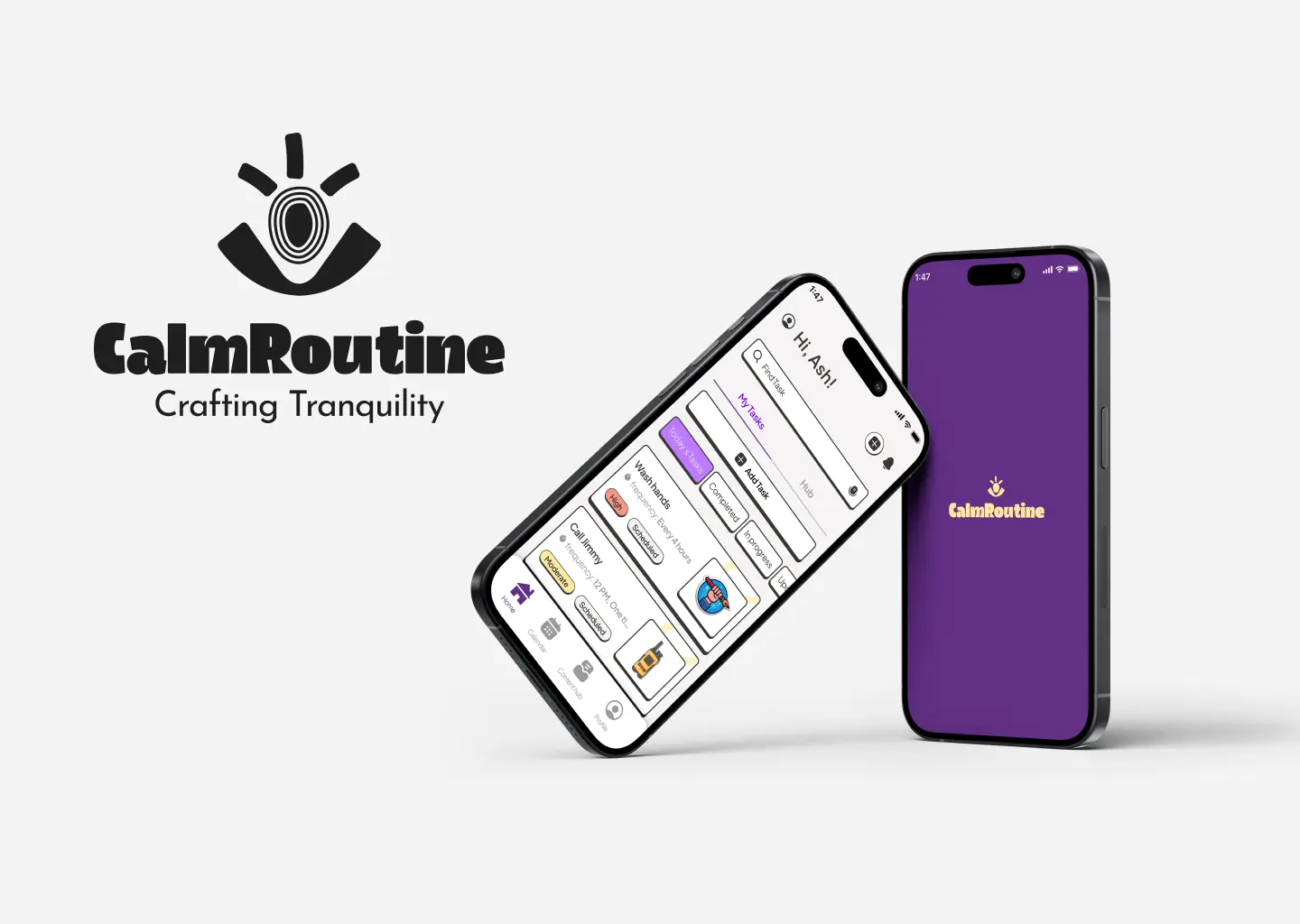
CalmRoutine, a leading stress and task management platform, is tailored to support those grappling with OCD. This application is purpose-built to facilitate the efficient handling of daily tasks that disrupt individuals throughout the day. Backed by extensive testing from mental health professionals, CalmRoutine equips users with tools to navigate pressures and mental challenges effectively.
Through a thorough competitive analysis, CalmRoutine emerges as a distinctive solution in the market, specifically designed for users managing tasks and seeking to alleviate mental stress associated with OCD. While numerous tools address task management or stress reduction independently, CalmRoutine uniquely integrates both features, catering to a specific target audience.
This innovative application fills a void by providing a singular solution for individuals diagnosed with OCD. Positioned to lead in its field, CalmRoutine sets a precedent for applications targeting niche audiences with tailored solutions, reshaping the landscape for future developments in this space.
In my research, I conducted a competitive analysis to gain insights into the user experience of task management and mindfulness platforms, examining the flows of these sites and apps. User surveys were instrumental in identifying essential variables and their influencing factors to address the problem effectively. Additionally, one-on-one interviews offered qualitative and emotional insights, particularly at crucial points in user journeys.
In light of a deeper comprehension of customers’ desire for a tool intertwining task management and anxiety reduction, I recognized the significance of delineating personas to guide design decisions.
As end-users, individuals grappling with OCD became the focal point, and detailing the characteristics of someone keen on effectively managing daily tasks aided in shaping a design that truly supports needs.
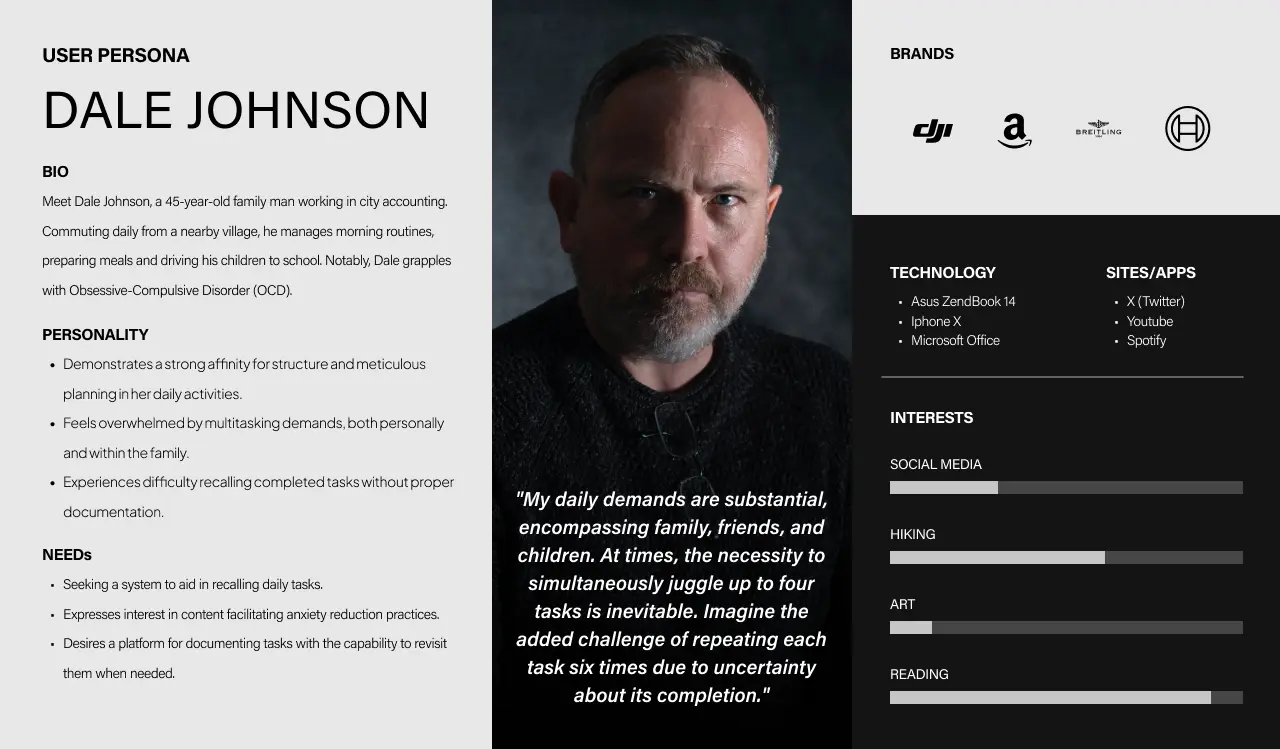
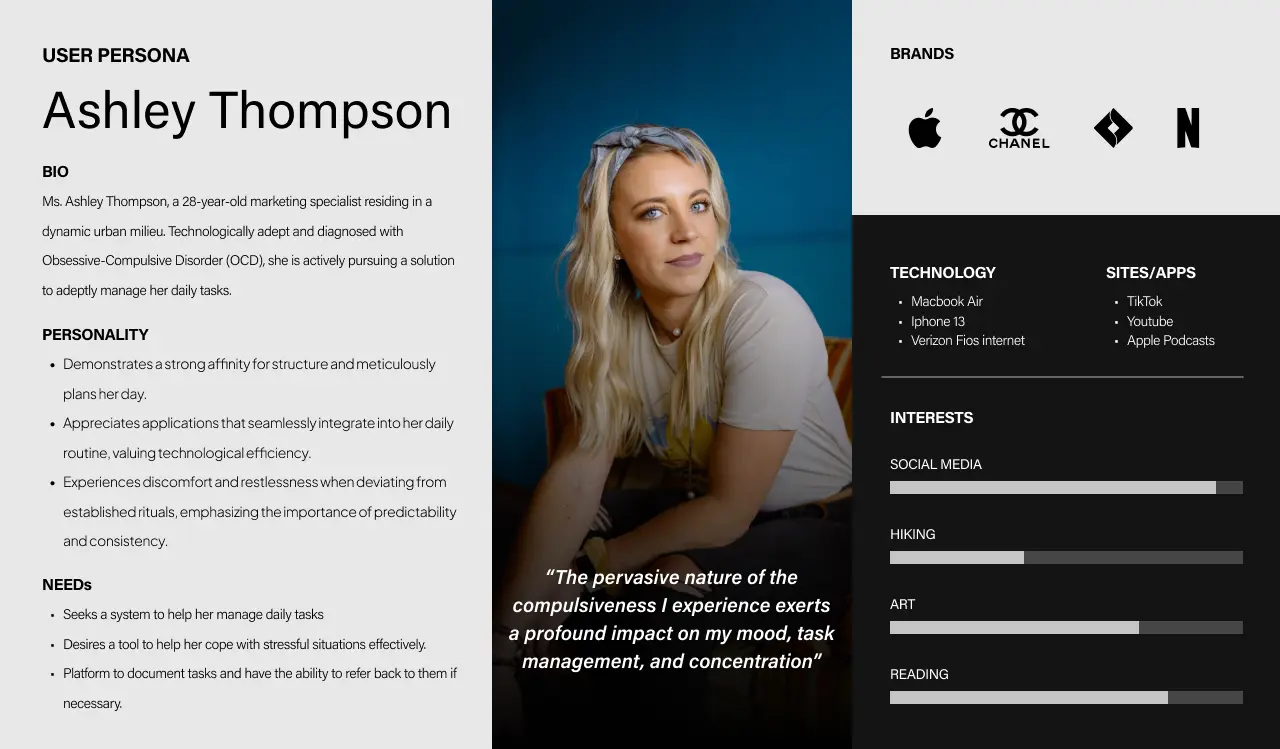
The formulation of an overall journey map for the identified user personas has uncovered emotional intricacies within various interaction points. These nuances can be effectively addressed through tailored content adaptation based on user behavior within the application. Notably, even completing seemingly minor tasks in the diary can evoke anxiety. Therefore, presenting the journey coherently and ensuring clear navigation paths within the product are crucial elements in mitigating anxiety levels. The way this journey is articulated can make the pivotal difference between user retention and abandonment. Moving forward, it is imperative to prioritize a clear and uninterrupted structure, incorporating diverse feedback mechanisms and providing immediate responses to user needs. This approach will guarantee a seamless and efficient user experience, fostering user engagement and deriving strength from the tool.
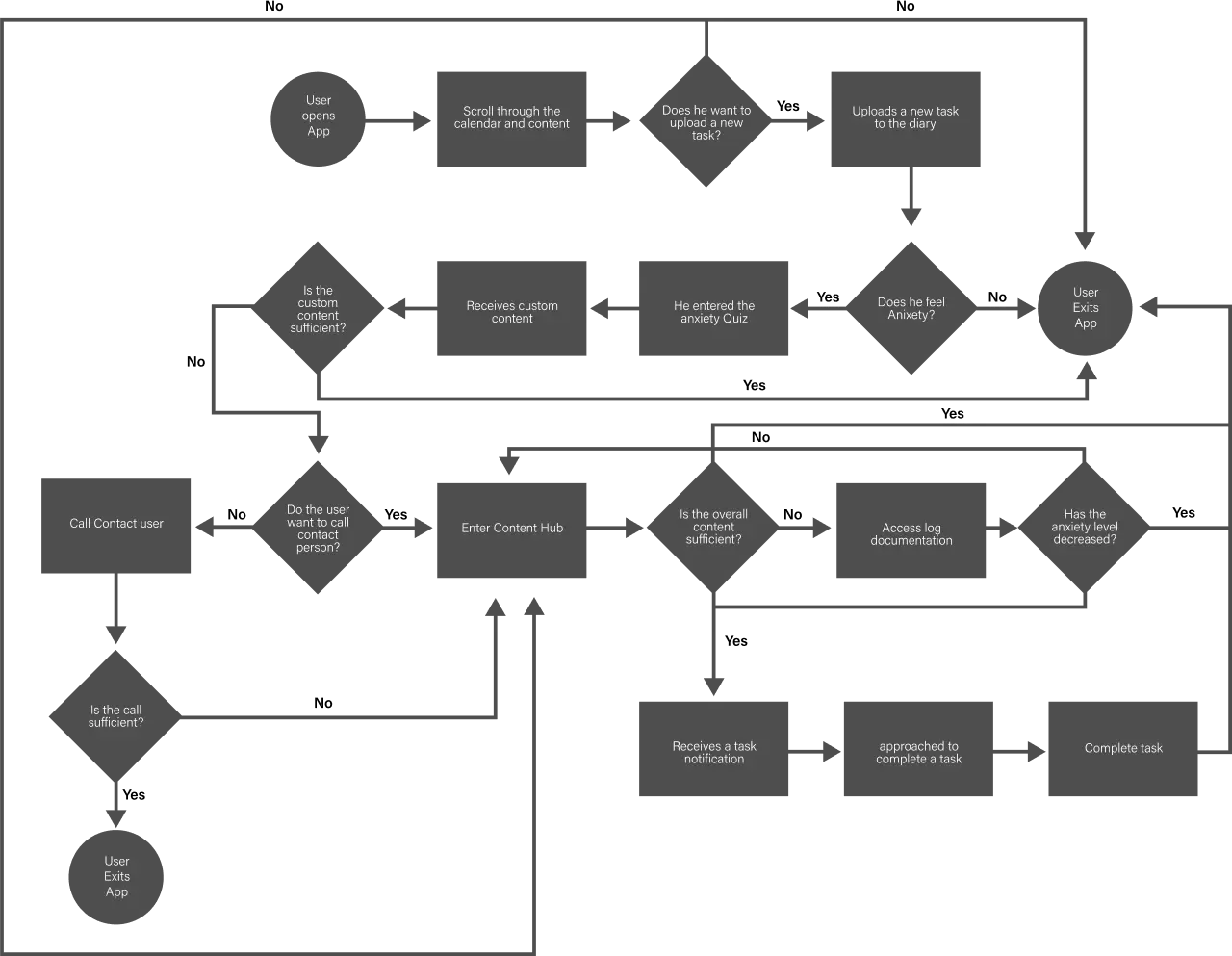
Conducting multiple rounds of rapid sketching on paper brought to light the challenge of maintaining key tasks in a simplified, single-level format. This iterative process proved crucial in identifying design patterns within CalmRoutine that resonated effectively, shedding light on how users would seamlessly navigate between screens.
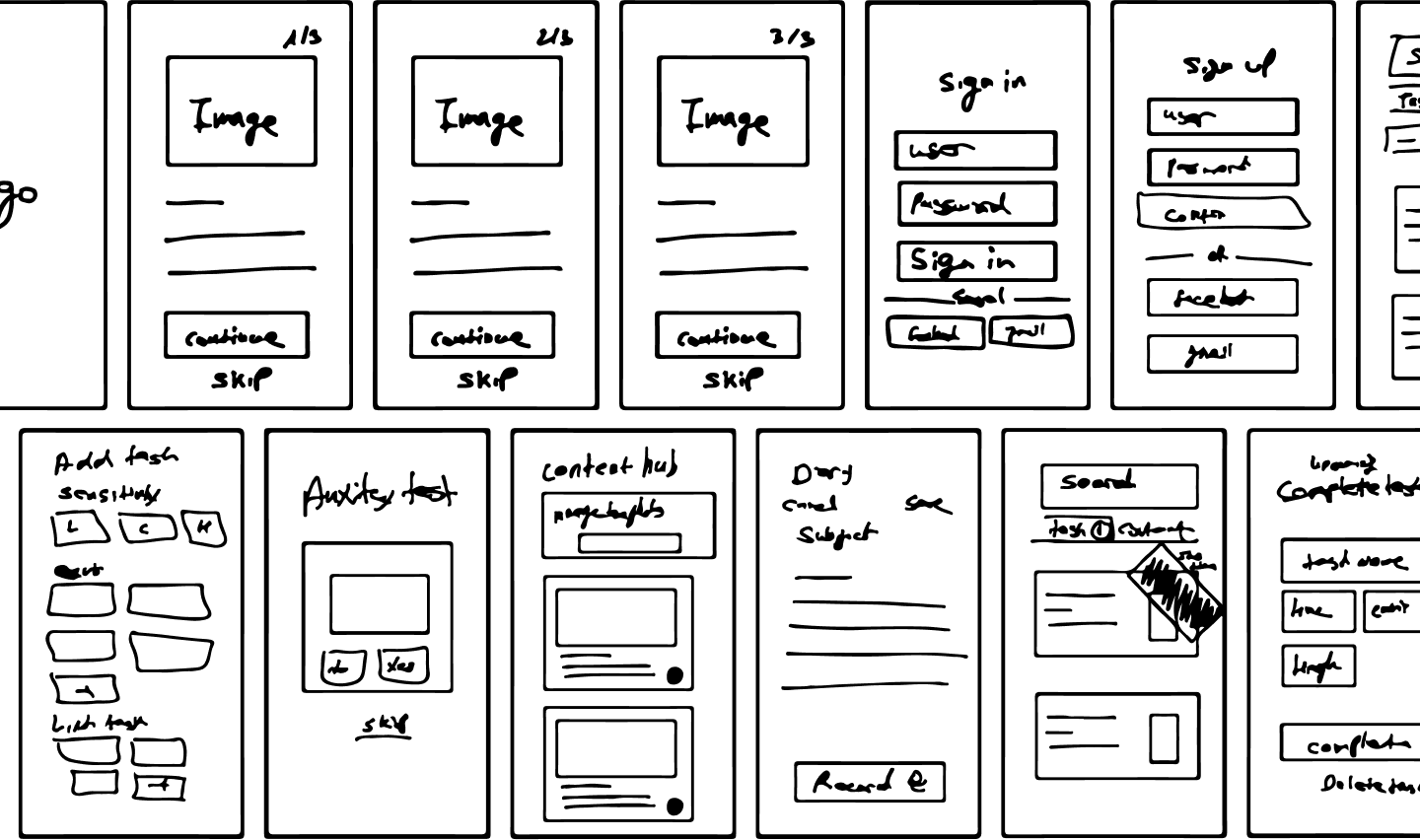
I identified potential points of confusion by employing wireframe prototypes. Following the sketching phase, I translated the envisioned flows into low-fidelity, clickable wireframes. Through user testing, these wireframes uncovered certain stumbling blocks. Some users experienced confusion when confronted with the choice between the distinct paths of customized content and task management. Additionally, terminology within the tasks, such as “linking tasks” versus “creating an environment,” posed challenges for some. Moreover, there were instances where users identified anxiety emerging as a result of feeling overwhelmed or uncomfortable with anxiety in general. These insights were pivotal in refining the design for a seamless integration.
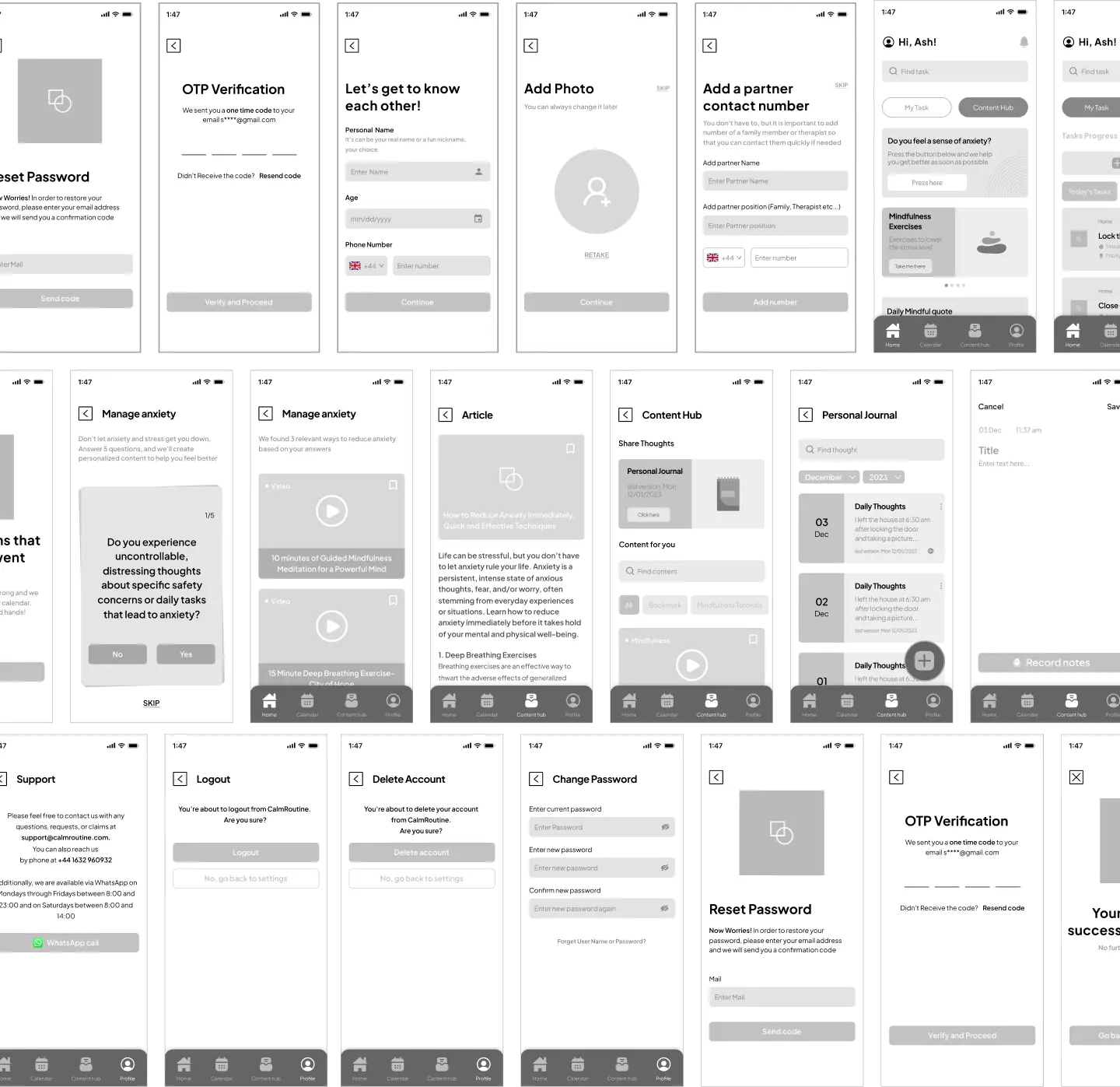
Transitioning directly from wireframe testing to high-fidelity prototyping, I applied insights gleaned from earlier testing phases. My strategy concentrated on resolving identified friction points through meticulous copy refinement and seamless integration of design patterns within the established CalmRoutine experience.
Overall, the tests were largely successful, with most tasks achieving a success rate of 80% or higher. However, qualitative feedback exposed challenges among some users in comprehending the relationship between their “tasks” and “personalized content,” emphasizing underlying issues in mental literacy.
With the research phase completed and the application’s skeleton approved by the designated authorities, the exciting phase of crafting the design unfolded. Starting from scratch, I initiated the process by curating a color palette harmonizing seamlessly with the brand. Simultaneously, I sought a mobile-friendly font and endeavored to craft a distinctive design that not only aligns with the brand identity but also enhances user effectiveness within the application.
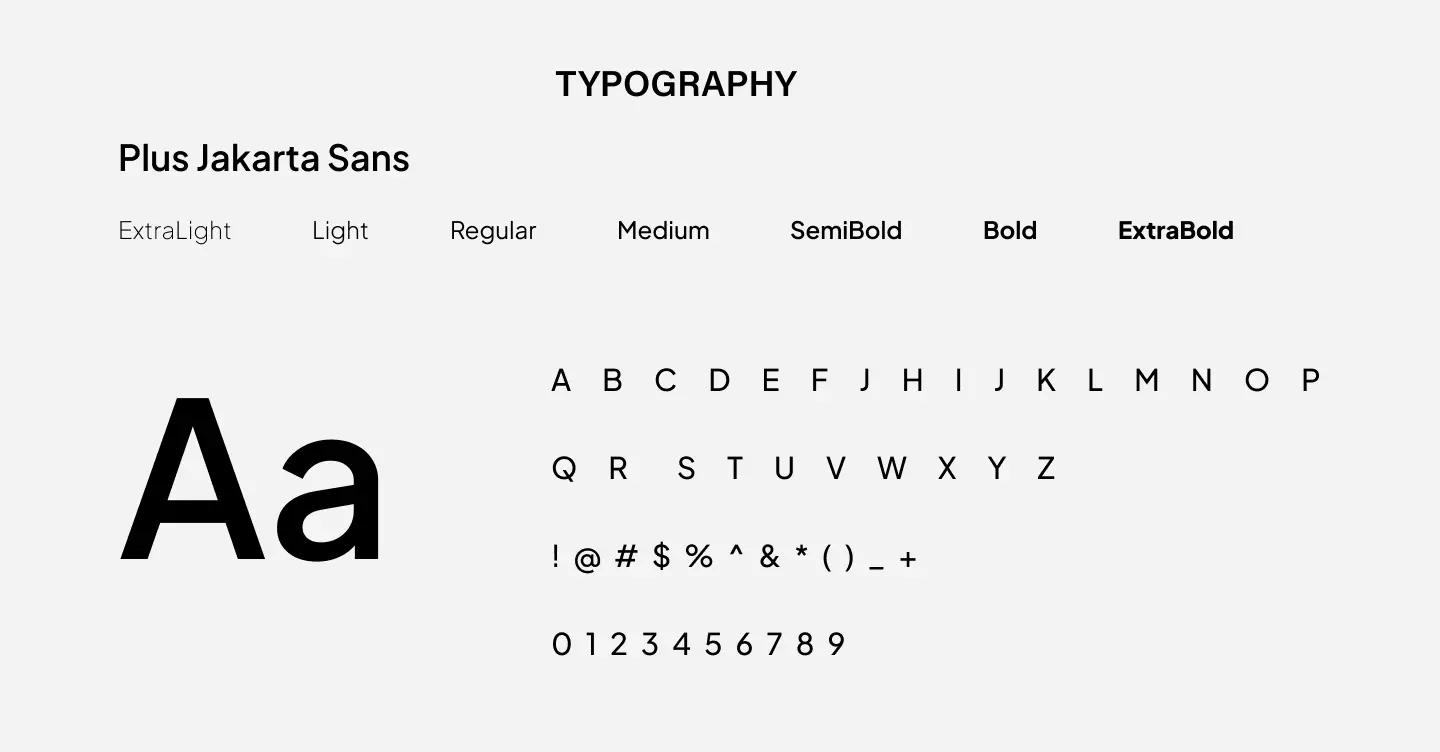
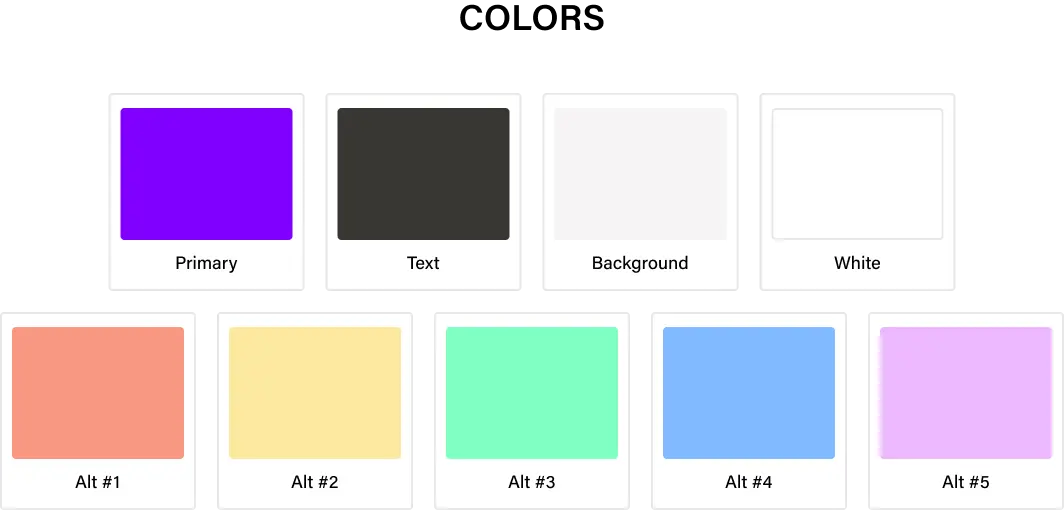
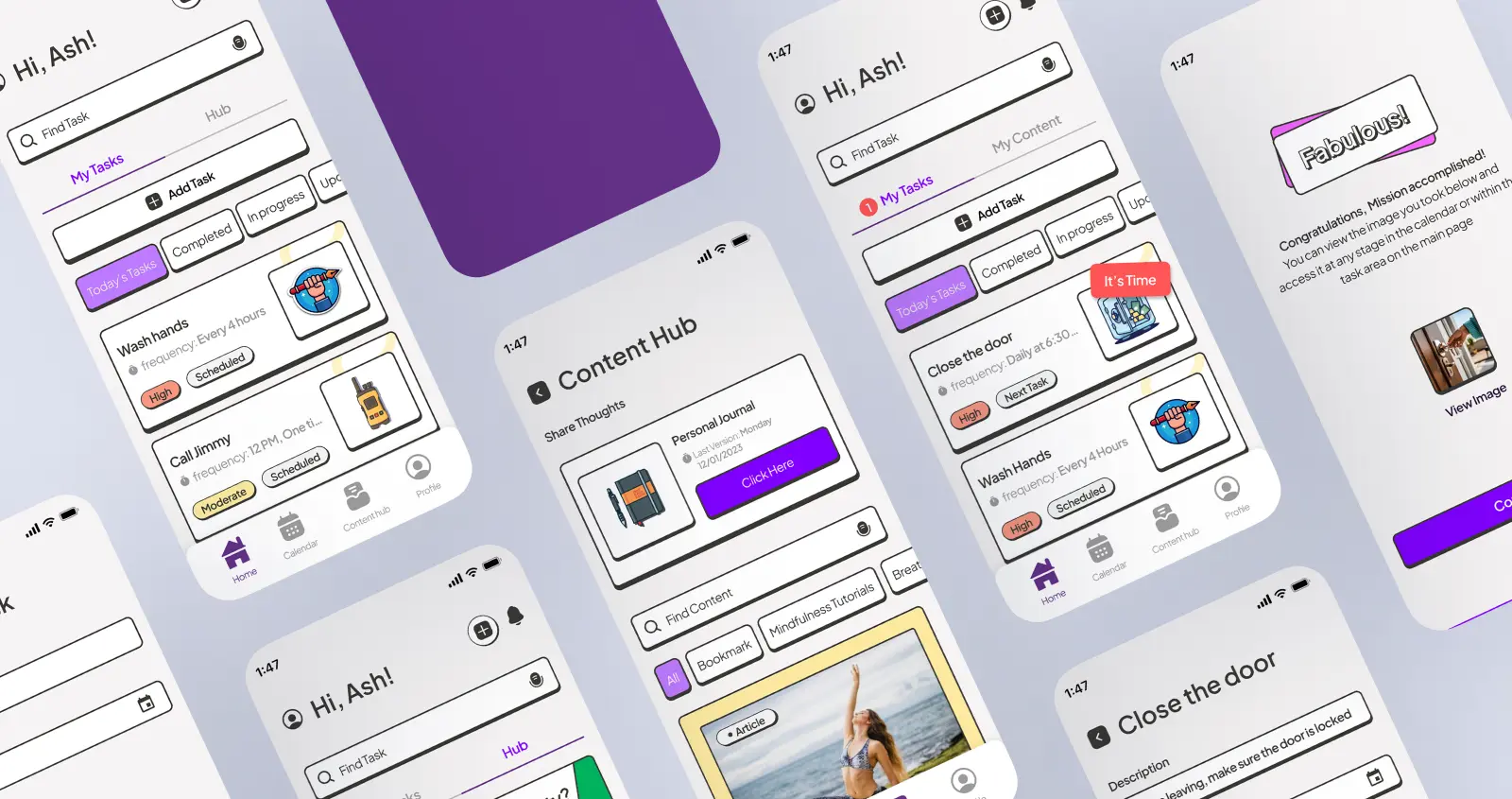
The home page stands as the hub of the app, serving as the user’s initial encounter with the array of features the application provides. Recognizing the wealth of content within the tool, I opted to organize the screens into tabs positioned at the top of the interface, mitigating cognitive load for the user. This central page serves as a gateway, granting users seamless access to various functionalities, including adding tasks to the diary, exploring personalized content databases, and composing entries in the personal diary.
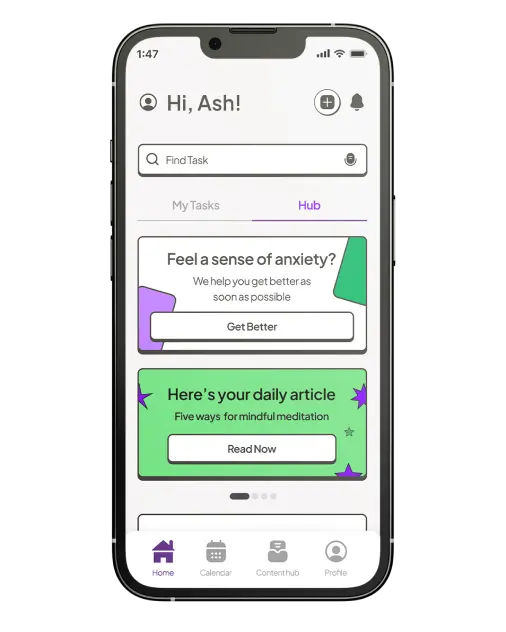
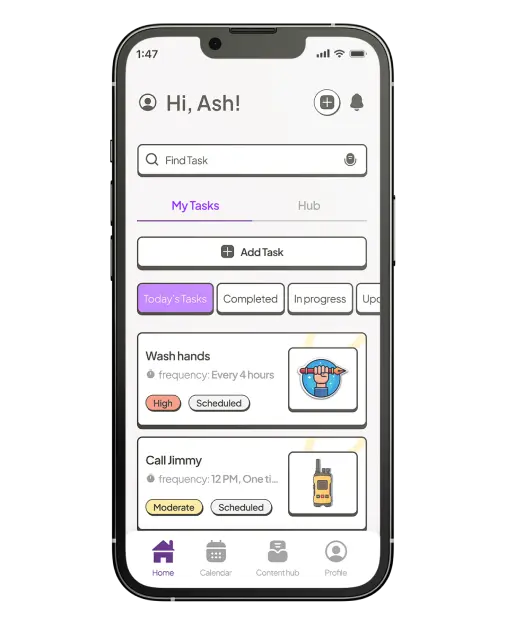
The calendar functions as a centralized hub for all user tasks, prioritizing a daily display to underscore imminent responsibilities rather than providing an extended temporal overview. Users can seamlessly navigate between daily, weekly, and monthly views by scrolling horizontally. Additionally, tasks are categorized with color codes, allowing users to define sensitivity levels and personalize their visual experience within the calendar.
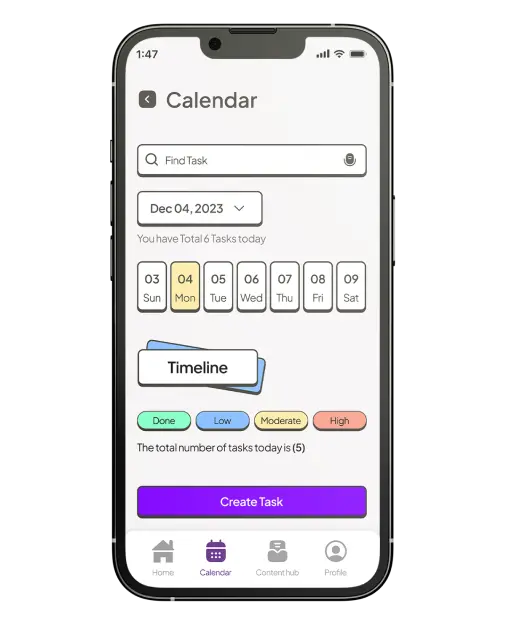
In this section, users can effortlessly add new tasks, benefiting from an intuitive interface reminiscent of other time management applications. The distinctive feature here lies in my unique consideration of users with OCD, understanding the specific challenges they face in task completion. Users can customize task sensitivity, determining notification frequency and receiving positive feedback throughout task execution. They also have the option to select the environment for task completion, requesting reminders to move to quiet or secluded spaces or even personalized music. Furthermore, users can establish task dependencies, requiring completion of linked tasks before initiating the current one. The ability to document tasks using photos or videos and share feedback with psychologists or therapists adds an extra layer of functionality and support.
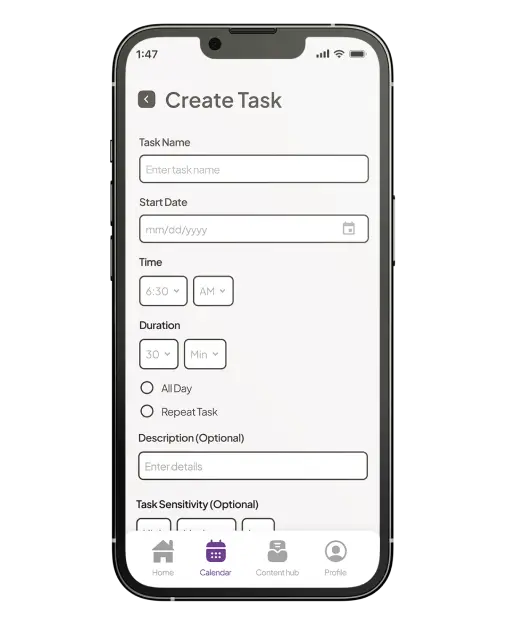
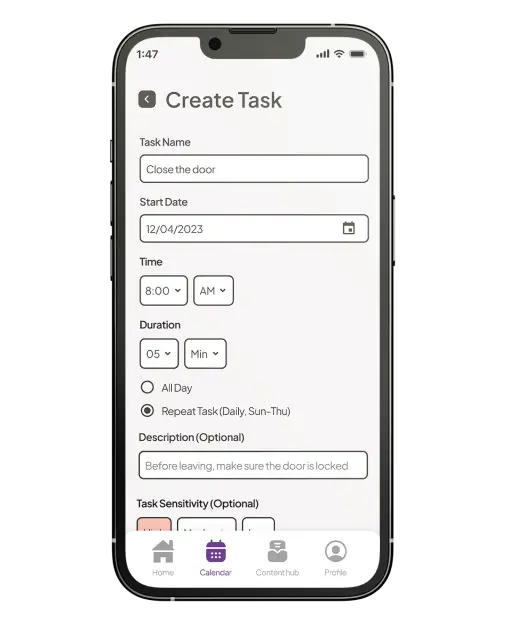
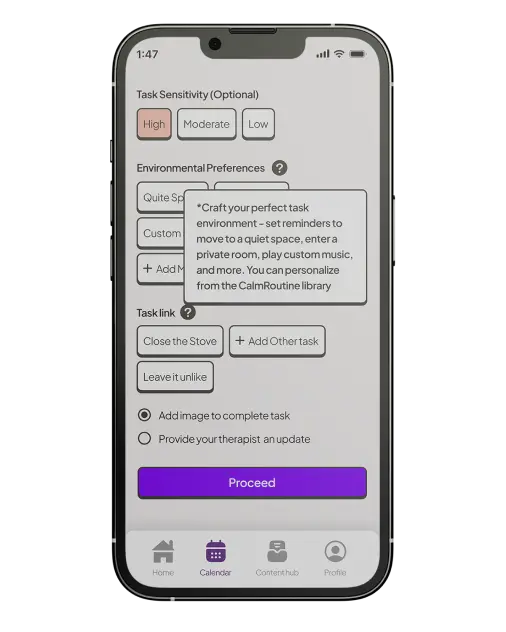
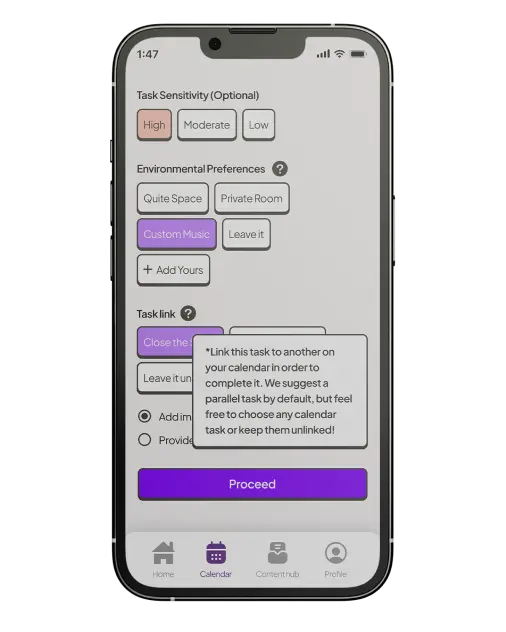
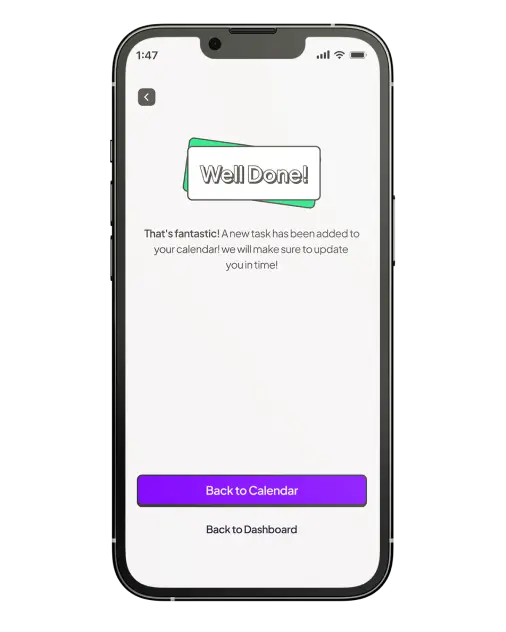
In moments when the user perceives a rise in anxiety levels without a clear solution, our application steps in. The anxiety questionnaire, accessible from the homepage, prompts the user to answer a brief yes-or-no questionnaire, typically consisting of up to five questions. Upon completion, the user is directed to a tailored database of content, including articles, videos, or audio resources. In the event the user does not find satisfactory content, they have the option to reach out to a predefined contact or explore the application’s content hub. This hub is regularly updated and personalized based on the user’s interaction history.
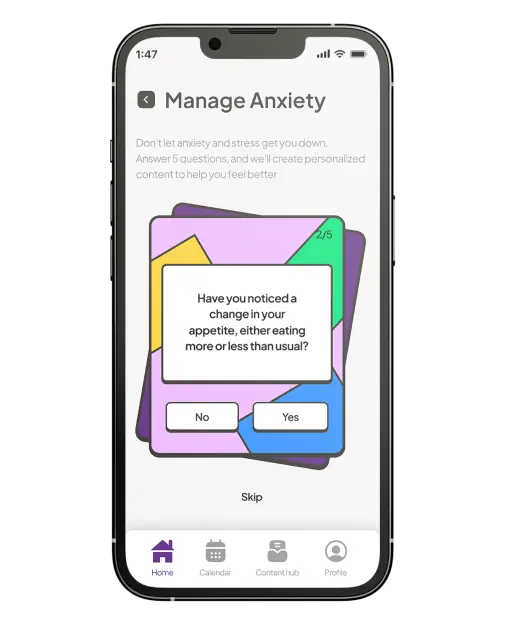
Within the app’s content hub, users can explore an extensive array of personalized content, including articles, videos, podcasts, recorded books, and more. The content is systematically cataloged, allowing users to easily navigate and can be accessed either by browsing categories or through the search bar for specific content. Additionally, the diary feature serves as a powerful documentation tool. Users can record their daily experiences, document completed tasks, and revisit this content at any given time, offering a valuable resource for reflection and self-awareness.
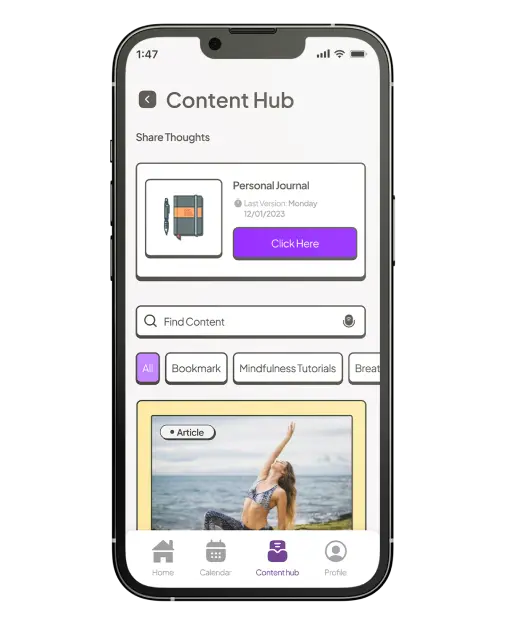

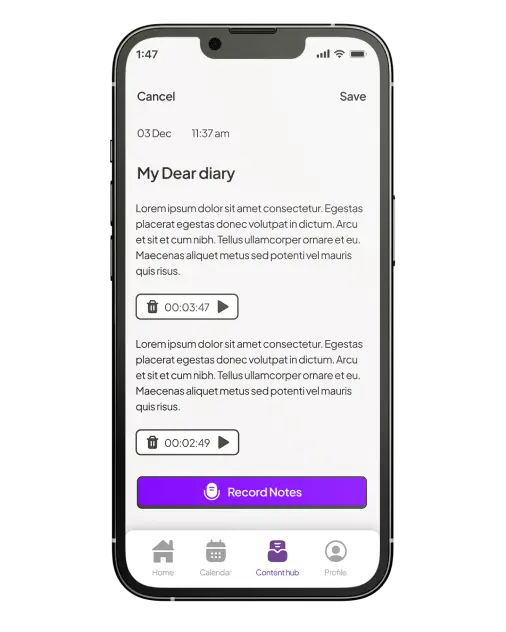
Upon the scheduled time to complete a task, users will receive an alert on both the home page of the application and a mobile device notification (if access is granted). Subsequently, users can engage with the task, adhering to the customized settings defined during task creation. Completion is contingent upon meeting the conditions set by the user. At any point, users can access the task, review its documentation, and ensure adherence to the specified criteria. This comprehensive approach ensures a tailored and supportive environment for effective task management.
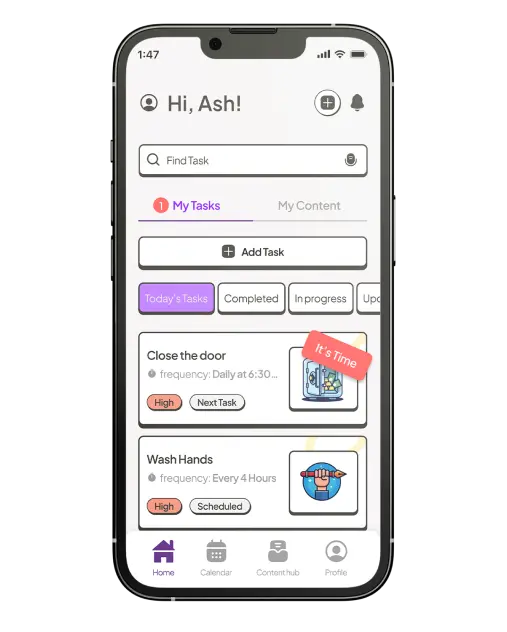
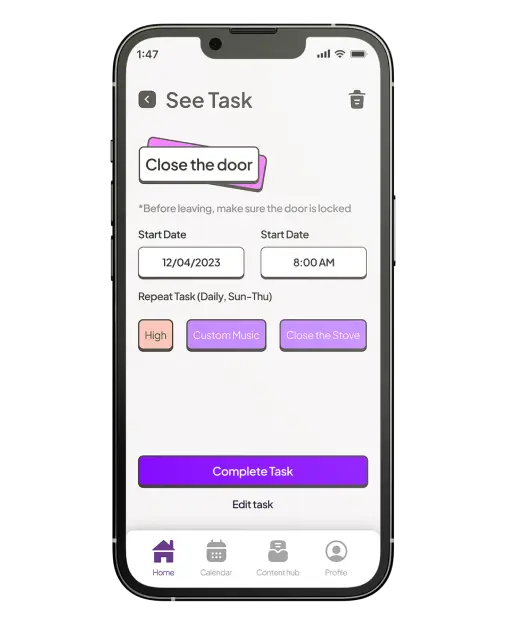
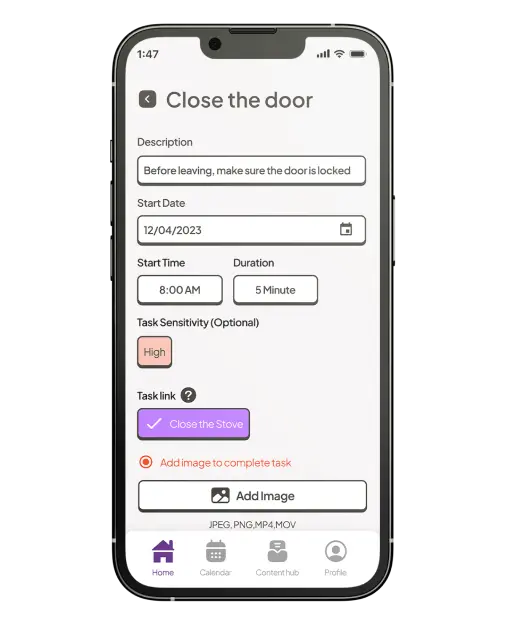
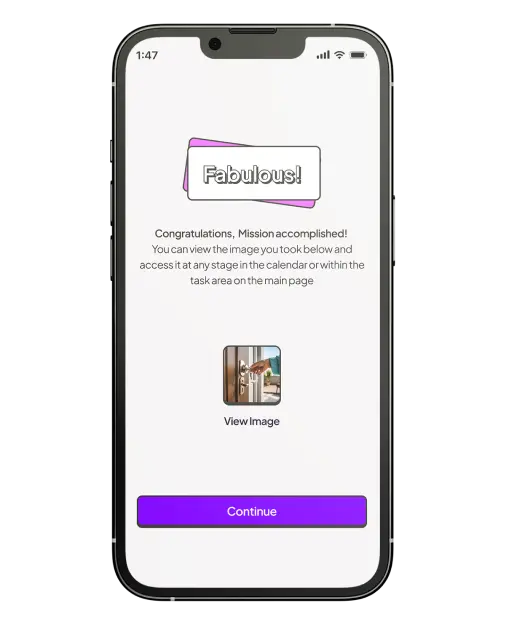
Users with OCD benefit from ongoing feedback during task completion to lower anxiety levels and ensure a sense of progress.
Acknowledging that the task process differs from other applications led to the introduction of initial explanations for each function and the incorporation of micro-interactions for user guidance.
Recognizing the significant range of literacy levels within the targeted audience emphasized the importance of creating a user experience and interface that accommodates both sophisticated users and those new to such applications.
Given the application's abundance of text, features, and content, a clear separation of the two main parts (content and task management) was implemented, even on the home page, to enhance user navigation.
Engaging in conversations with professionals, therapists, and psychologists played a crucial role in gaining insights and ensuring the product's real, positive, and clinically informed value, especially in the realm of mental health solutions.
Understanding the diverse needs of individuals with OCD in task completion, including linking tasks, hierarchical organization, and the ability to revisit tasks, prompted the incorporation of various features for optimal user adaptation.